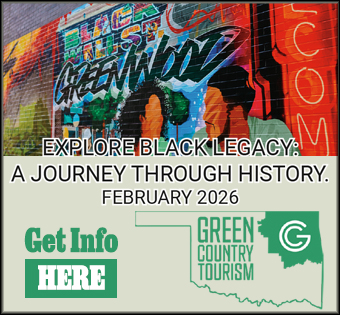Get More from ValueNews.com!
The Value News newspaper’s top-rate, easy-to-navigate website, ValueNews.com, allows readers even more access to savings and information.
By: Value News | Category: Special Interest | Issue: January 2012
The Value News newspaper’s top-rate, easy-to-navigate website, ValueNews.com, allows readers even more access to savings and information. You can view and submit classified ads, view and submit local events on the community calendar, and click and print coupons. The website is a wealth of information and savings.
Click and Print Coupons
ValueNews.com Savings Pages are a great place for consumers and businesses to access money-saving coupons and other special offers from a wide variety of merchants and service providers. Perform a simple search for savings from virtually any page on ValueNews.com by clicking the green arrow in the upper right-hand corner of the page.
The left panel features a “Free Coupons” header. You may browse the different categories below the header by clicking on them, including cleaning services, health and fitness, home building, retail, restaurants, and more. To print a coupon, click on the coupon. A new window will appear containing the printable version of the coupon. Print that window and then close it to return to the Savings Page.
Free Classifieds
The Free Classifieds section of ValueNews.com allows you to view or post classifieds for a variety of services and merchandise, including vehicles, goods for sale, employment opportunities, garage sales and auctions, announcements, rentals, real estate, services, and pets. It’s absolutely free!
To place a free classified ad, first create a user account. On the left panel of the home page, click on “Place an Ad” under the “Free Classifieds” section.
Next, click on “Create a Registered User Account today!” and complete the form.
You will be directed to a page to fill out your ad, including a header, body text, contact information, and category of classified ad. You may also upload a photo to your ad.
To view the free classified ads, simply click on the category you wish to view. For example, if you’re looking at job opportunities, click on “Employment.” All available classified ads will appear.
Community Calendar
The ValueNews.com Community Calendar is filled with events of all kinds – charity galas, concerts, plays, comedy shows, arts and craft fairs, and much more. To add an event to the Community Calendar, follow the steps to create a free registered user account. On the left panel under Community Calendar, click on “Create an Event.” In the drop-down box, select the date of the event. Add a heading, description, location, time, and contact info. Click “Continue” to preview your event listing. From there, you can edit the info you have entered, or click “Finish.”
Your event will not appear immediately on the website. ValueNews.com will first review your event information and determine whether to approve it for display. Value News reserves the right to reject any event submission for any reason.
To see what’s happening, click on “Community Calendar” on the left panel. At the top of the page, select the month you wish to view from the drop-down box. Scroll down the page for a time sequential order of events going on during that month.
How to get First Notice of the Hottest Deals:
1. Send your email address to:
eat0@eau0eav0eaw0
2. Follow us on Twitter
3. Like us on Facebook
Be the first to participate in drawings, giveaways, get the latest money-saving deals and community news!
Subscribe
For Free!